Grade 6 ICT : Using Mouse and Keyboard to use Application Software - Part 3

Dear Children, several types of keys in a standard keyboard and their specific roles were explored in the previous article. Let’s move on to learn about the functions of some other keys as well.
- > Control Keys – There are two control (Ctrl) keys on a standard keyboard and we use these keys in combination with the other keys to do some specific tasks.
- > Delete – An editing key used to remove the characters that are placed to the right of the cursor.
- > Escape Key – This is used to halt an action, exit from a program or to return to the previous menu.
- > Shift Keys - There are two shift keys in the keyboard and these are normally used to type capital letters by pressing the letter keys along with a shift key. These are also used in combination with some keys to type the symbols.
- > Tab key – This key is used to move to the next command or text box found on a form / dialog box. When we type letters, we use this to allow large spaces between words.
- > Windows - When we press this key, the Start Menu opens.
- > Backspace Key – This key allows us to move a space backwards when pressed once and we can also use it to delete the characters before the cursor or selected text.
- > Space Bar – This key is the long and narrow bar placed in the keyboard and we can insert space by pressing it once. The required space can be allowed between words by pressing it accordingly.
- > Enter Key – The key that is used to take the cursor to the next line or select an option in a dialog box to allow the computer to perform a particular action.
- > Alt Key – When the Alt key is used in combination with some other keys, those keys are able to perform actions apart from their usual tasks.
- > End Key - This key helps us to move the cursor to the end of a page, a line, a cell or the screen.
- > Caps Lock – This key allows us to type Capital Letters. Once it is pressed, the letters can be typed in Capital letters and we must press it again to type the simple letters. Normally there is a light which shows whether the caps lock is on or not.
It is quite essential to use the keyboard in the correct way and it will help us to avoid several health problems like pain in fingers, wrists, arms, and shoulders. It is advised that our hands must be kept relaxed while avoiding any rigid positions. Our wrists must not be resting when we type and the correct finger movement must be applied appropriately. Furthermore, one’s typing skills can be improved by using software such as rapid typing software.
by Mekhala Egodawele
Photo source : Internet
1025 Views



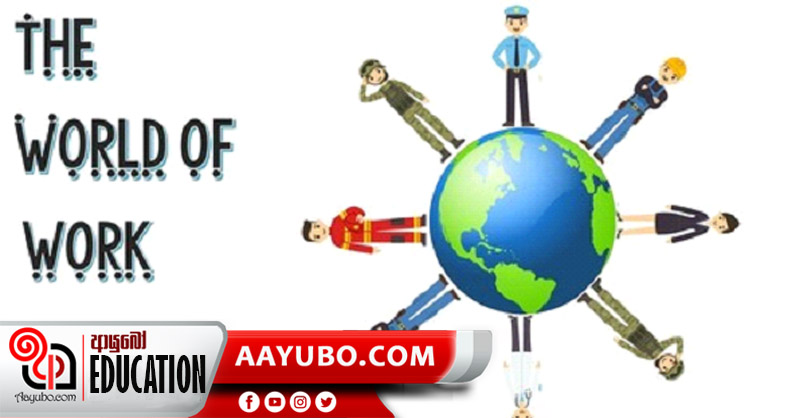
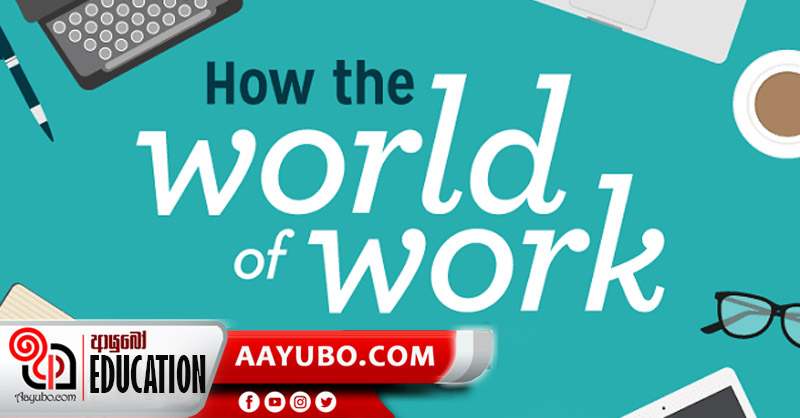



Comments