April Windows Update is causing issues! Steps to solve:

Recently (in April) Microsoft released its newest update on Windows with a host of impressive features. However, Windows 11 Update, (KB5025239) other than these new features has brought some issues for Windows users. After a profound analysis of the problems reported by the users who have updated their computers by installing the recently released KB5025239 path for Windows 11 this week, a series of inconsistencies could have been identified in the operation of the operating system.
- Slower boot time caused by SSD performance
- Windows security application interface is broken and incorrectly states that TPM 2.0 is not installed and the device is vulnerable because LSA protection is disabled when enabled.
- After the installation, unresponsive icons or desktop icons disappear and reappear on the interface.
- Useless error messages
- Problems with File Explorer, Taskbar and Task Manager
- BSOD (Blue Screen of Death or Blue Screen of Death) in rare cases.
This is an automatic cumulative update. Thereby, no way is there to solve this without disabling operating system updates, which is not recommended by any. However, after installing the April patch for Windows 11, many PCs were slower than usual due to the performance drop in SSDs.
As above mentioned the only option the user is left with is to uninstall the update. To do so a few steps have to be taken.
Step 01: Start menu > select “Windows Update”
Step 02: Windows Update > “View update history”
Step 03: Locate “the KB5025239 update” > click uninstall
Step 04: Restart the computer
After the restart, the computer should be free from the problem.
464 Views




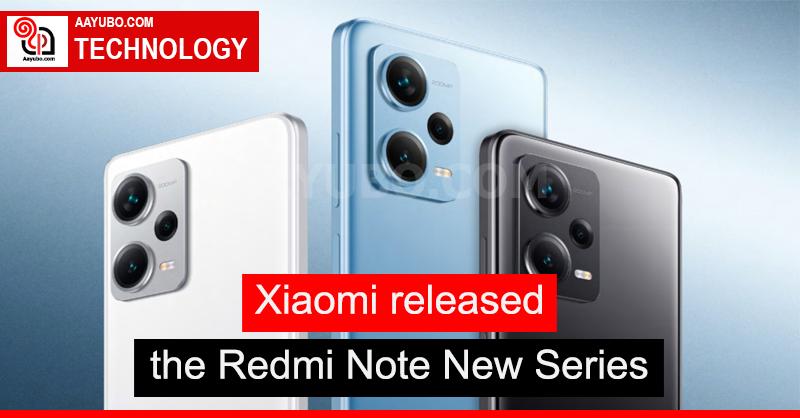


Comments